StockOracle™ Chart Features Powered by TradingView
By Piranha Profits TeamLast updated on September 09, 2025
When you search a company on StockOracle™, you'll be greeted with a TradingView chart in the top right of the stock query report. This allows you to quickly view and compare stock performance at a glance without leaving the platform. The chart also gives investors a look at the price movements so they can consider their entry based on price action.
Apple Charting Comparison with Meta on StockOracle™ powered by TradingView
Scroll further down and you’ll find the dedicated TradingView chart tab. Here, you can go deep into technical analysis:

- Plot and save your personalised charts
- Apply indicators like volume, moving averages, and Bollinger Bands
- Switch seamlessly across different timeframes
- Build a technical view that syncs with StockOracle™’s fundamental insights
This integration means you no longer need to juggle multiple platforms. StockOracle™ combines valuation clarity with professional-grade charting, giving you both the “why” (fundamentals) and the “when” (technicals) in one streamlined workflow.


.png)
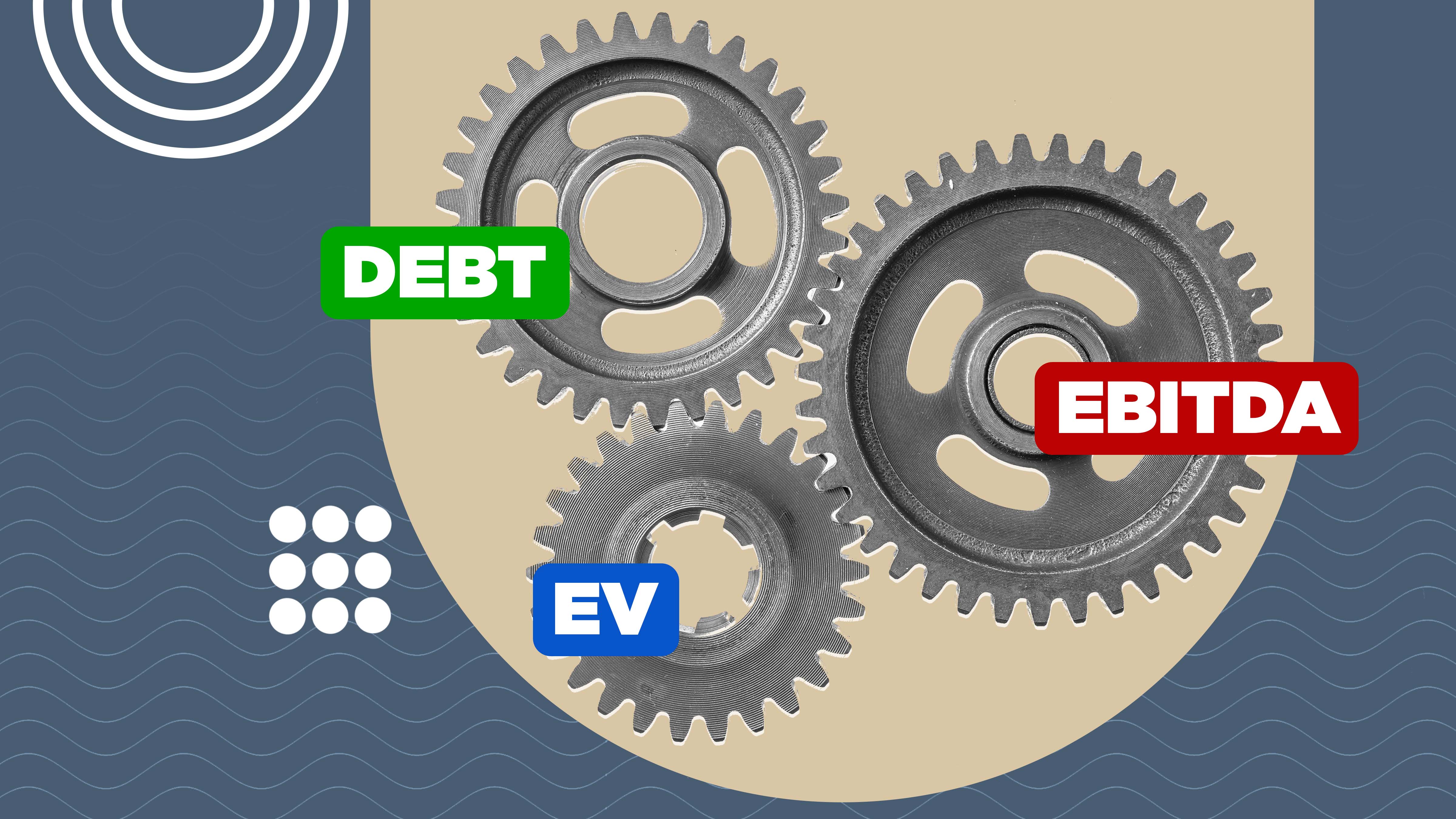


.png)
